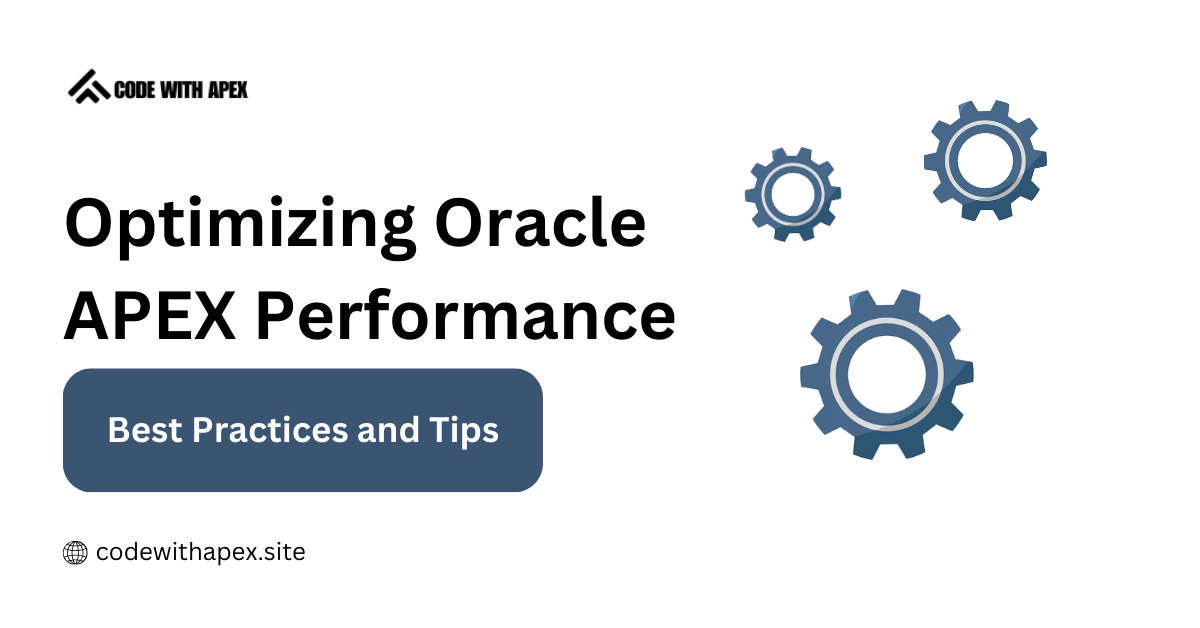Performance optimization is essential in the development of Oracle Application Express (APEX) applications. Effective performance tuning not only improves user experience by reducing load times and increasing responsiveness but also optimizes resource usage on your servers. Here, we delve deep into strategies that will help you refine the performance of your APEX applications.
1. Streamline SQL Queries
The performance of your Oracle APEX applications heavily relies on the efficiency of your SQL queries. Here are detailed tips on optimizing them:
- Indexing: Ensure that all columns used in WHERE, JOIN, ORDER BY, and GROUP BY clauses are properly indexed.
- Cost-Based Optimization: Take advantage of Oracle’s cost-based optimizer by providing accurate statistics on your database tables. Use the DBMS_STATS package to gather stats regularly.
- Explain Plan: Regularly review the explain plan for complex queries to ensure they are using the most efficient access paths.
2. Effective Use of Caching
Caching is a powerful way to boost performance by storing the results of expensive operations. In Oracle APEX, several caching mechanisms can be utilized:
- Region Caching: Enable caching on report regions, chart regions, and PL/SQL function body regions where data does not change frequently.
- Application Cache: Use the APEX application cache to store application-wide data that is costly to fetch or compute.
- Browser and Server Cache: Set HTTP headers to make effective use of browser and reverse proxy caches.
3. Optimize Page Design
The design of your APEX pages can significantly affect performance. Here’s how you can optimize them:
- AJAX-Based Components: Replace traditional page submissions with AJAX-based interactions to reduce full page reloads. This makes the application feel quicker and more responsive.
- Dynamic Actions: Use dynamic actions for client-side logic to minimize server trips.
- Minimize Items: Reduce the number of items on your pages, especially those that involve complex SQL queries or PL/SQL code.
4. Improving Application Workflows
Enhance the user experience by optimizing application workflows:
- Progressive Disclosure: Use techniques such as modal pages, collapsible regions, and tabs to keep the UI clean and reduce information overload.
- Batch Processing: For data-intensive operations, consider implementing batch processing behind the scenes, especially for operations that don’t need to be performed in real-time.
5. Performance Monitoring and Testing
Regular monitoring and testing can preempt performance issues:
- APEX Performance Monitors: Utilize built-in performance monitoring tools in APEX to get insights into slow-running pages and processes.
- Stress Testing: Conduct stress testing on your applications to understand how they perform under heavy load conditions.
- Regular Audits: Schedule periodic performance reviews as part of the development lifecycle to identify and address potential bottlenecks.
6. Use Oracle Features and Tools
Leverage advanced Oracle features and tools for performance:
- Oracle Advanced Queuing (AQ): Use AQ for managing large volumes of background jobs efficiently.
- Oracle Partitioning: For large datasets, consider partitioning tables to improve query performance and manageability.
Conclusion
Optimizing performance in Oracle APEX applications is a multi-faceted approach involving good database design, efficient application setup, and effective use of Oracle technologies. By following these detailed best practices, you can significantly enhance the efficiency and responsiveness of your applications.
Remember to revisit our introductory guide, “Getting Started with Oracle APEX“, for foundational tips that are crucial when you begin your development journey.