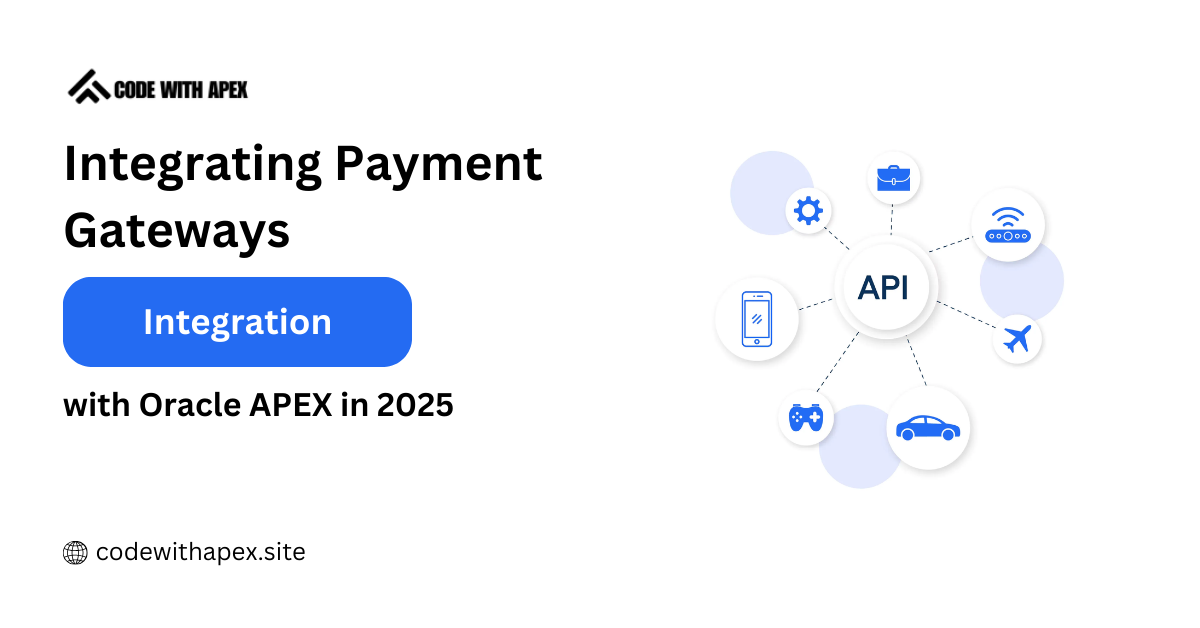In the digital age, e-commerce and online transactions have become integral to business success. For Oracle APEX developers, integrating a robust payment gateway into applications is essential to facilitating smooth, secure transactions. This guide provides a step-by-step approach to integrating payment gateways into your Oracle APEX applications, ensuring your projects handle transactions efficiently and securely.
Understanding Payment Gateway Integration in Oracle APEX
A payment gateway is an e-commerce service that processes credit card payments for online and traditional brick and mortar stores. Integrating a payment gateway into your Oracle APEX applications allows you to accept payments directly within your applications, enhancing the user experience and expanding your business capabilities.
Step 1: Choose the Right Payment Gateway
Selecting the right payment gateway is crucial for your integration process. Consider the following factors:
- Security: Ensure the gateway complies with PCI DSS standards.
- Fees: Evaluate transaction fees to find an economical option.
- Compatibility: Check that the gateway supports global payment methods if your application has an international user base.
Popular payment gateways that work well with Oracle APEX include PayPal, Stripe, and Square. Each provides extensive documentation and developer APIs to facilitate integration.
Step 2: Set Up Your Merchant Account
Before you can start integrating a payment gateway, you need to set up a merchant account with your chosen payment provider. This account is where the funds will be deposited after transactions are processed.
Step 3: Integrate the Payment Gateway API with Oracle APEX
Integrating the payment gateway typically involves working with the provider’s API. Here’s how you can approach this:
- API Key Setup: Securely store your API keys in your Oracle APEX environment. Never hard-code your credentials in your application code.
- Create a Payment Processing Page: Design a user-friendly payment form in Oracle APEX where users can enter their payment information.
- Implement API Calls: Use PL/SQL or JavaScript in Oracle APEX to make API calls to the payment gateway. This will involve sending payment details to the gateway and handling responses.
Step 4: Ensure Security Practices
Security is paramount when dealing with payment information. Implement the following security measures:
- Use HTTPS: Ensure your application is served over HTTPS to secure the data transmitted between the client and server.
- Data Encryption: Encrypt sensitive data before sending it to the payment gateway.
- Error Handling: Implement robust error handling to manage any failed transactions or errors returned by the payment gateway.
Step 5: Test Your Integration
Thoroughly test the payment integration in a safe testing environment provided by the payment gateway. Most providers offer sandbox environments designed for this purpose. Ensure all types of transactions process correctly and that the user experience is intuitive.
Conclusion
Integrating a payment gateway into your Oracle APEX applications can significantly enhance your application’s functionality and user satisfaction. By following this guide, you can implement a secure, efficient payment processing system within your Oracle APEX projects.
For more insights into optimizing your Oracle APEX applications, revisit “Optimizing Oracle APEX Performance”, which provides valuable tips on enhancing your application’s efficiency.
Stay connected with us for more detailed guides and updates on using Oracle APEX effectively!